Free PPC tools to help you maximise conversion

What are PPC tools and how can they help increase conversion?
If you’re managing a Google Ads account in-house, time is probably one of the things you could do with more of (couldn’t we all). There are so many PPC tools out there, it’s hard to know which ones to choose and how exactly they’re going to help.
This guide gives a bite-size summary of our favourite free PPC tools. They’re all web-based solutions that we use ourselves, which should save you time. We've had huge success with them in terms of improving PPC campaign efficiency and overall paid search performance.
With the right tools, most things are easier and quicker. We’ll share tips on:
- PPC keyword research tools
- Free PPC analysis tools
- PPC tools for writing effective ad copy
- Landing page optimisation tools
1. PPC keyword research tools
The start of any PPC campaign, of course, means extensive PPC keyword research. The tools we’ve listed below should speed up the process and make sure you’re not missing out on any opportunities that could lead to conversions.
Google Keyword Planner
Google Keyword Planner is an excellent tool for discovering and planning out keywords for your PPC campaigns. You can view estimates of search volumes per term and how much it costs to target them. It’s refreshed daily. To access it, you must be using Expert mode though, not Smart mode. If you’re looking to expand your account out to get your ads in front of the right people; Google’s Keyword Planner is an excellent free tool to gather information.
Top tip: start with a single keyword, a pre-written list that you can upload, or even start with a domain input so Google can suggest keywords to add to your account. What’s nice is that if that keyword is in the account already it will tell you to prevent duplication.
Google Trends
Google Trends shows you demand data relating to searches taking place daily. It allows you to visualise how it fluctuates seasonally - per keyword. You can also compare keywords to see variations in demand. You won’t see actual numbers of searches, but instead a percentage from 0 - 100. This tool does have its limitations but it’s excellent for your initial PPC plan or to sense-check a paid search strategy, particularly in an industry where seasonality is a key feature of the buying cycle.
- Read more on Google Trends
Top tip: use this data to inform bidding strategies and build forecasts.
Google Predictive Search
Simply start typing in keywords into the search bar and Google will suggest other options. The suggestions are based on what people are searching for currently so they’re a mine of information.
Top tip: go incognito first, so your search history doesn’t influence the results.
People Also Ask
Take a look at what appears in the People Also Ask section (now appearing as ‘Others want to know’ or ‘More to ask’) that often appears nearer the top of search results. This is Google trying to show the user relevant content.
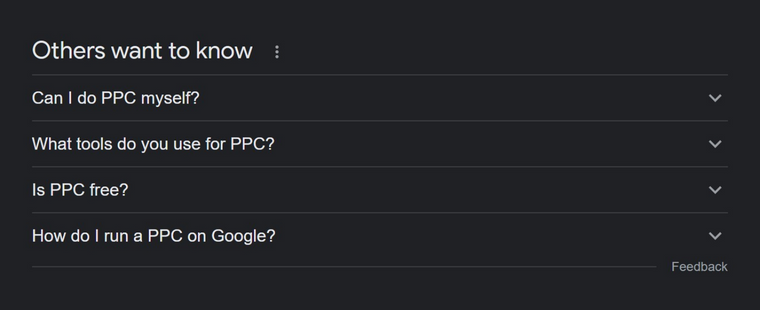
Top tip: these are highly related queries, so they could highlight keywords you’d not considered for your PPC campaign.
Semrush
While Semrush is not strictly free, they do offer a free 7-day trial which you can use to get plenty of PPC keyword research completed. Semrush offers several ways to do the research and has an extensive resources section that you can tap into for best practices and advice for free - any time.
Start with the Keyword Overview tool. You’ll get a summary of the major keyword metrics like volume, cost per click (CPC), competition rating, keyword difficulty, top-ranking pages, ad copy, and more. The Keyword Magic tool will help you to build a master list of keywords.
There is an ‘Advertising Research’ section for intel on your competitors' advertising strategies, which can, in turn, inform your own keyword research. Use that alongside the Keyword Gap Analysis tool to compare their keywords and yours to find out where new opportunities may lie.
Top tip: it can be used for a whole lot more than keyword research too.
SpyFu
Wondering what your competitors are up to? SpyFu is all about PPC competitor analysis. It allows you to search for any domain and see where they appear on Google, the keywords they’ve paid for, their organic rank, and more. Sounds too good to be true right? But it is all there at your fingertips. Well, not quite, the site has tiered access.
Top tip: the free version is limited but it gives you more than enough information to get started.
- Read more on keyword research tools
2. PPC analysis tools
In this section, we’ll go into some of the best free PPC analysis tools to help you gather and report on data and tips for cutting down on admin time.

Google Analytics 4 - GA4
GA4 - the new (ish) kid on the block. If you’ve not swapped over to using this yet, Google’s Universal Analytics will be sunsetted in July 2023. It has specific inbuilt reports for your Google Ads campaigns. Basic customisation is available as well as the option for comparison filters.
Top tip: schedule paid search performance reports to be sent automatically.
Google Looker Studio
Google Looker Studio - formerly known as Google Data Studio - is a tool you can use to pull data from different sources into one report. It’s more customisable than what you’ll see in GA4. You can choose how you visualise the data - in line, bar, or pie charts. As maps or plain old numbers. It goes without saying that you can integrate Google Search Console, Google Analytics, and Google Ads data. You can also import data from third parties like LinkedIn, Facebook, and more.
Top tip: if you do need to pull data from multiple platforms, invest the time to set up some custom reports. It’ll pay you back in the time you save each day or week to report. To make that even easier, reports can be scheduled to send at regular intervals.
Google Sheets
Google Looker Studio is fairly involved and sometimes you can’t beat a bog standard spreadsheet for manipulating data. In steps an old faithful, Google Sheets, to the rescue.
Top tip: link Google Sheets to your Google Analytics account. You can create multiple custom reports linked to one master sheet which can save valuable time in GA running and downloading individual reports.
Google Ads Predefined Reports
Google Ads comes with in-built reporting called ‘Predefined reports’ (formerly known as Dimensions). You do have the option, however, to create your own personalised reports. Like GA4 and Google Looker Studio, you can share reports and schedule sending.
3. PPC tools for writing ad copy
You’ve got all the keywords and analysed a stack of data. This should then feed into the ad copywriting process. Be that starting from scratch or optmising what’s already running. They may be small in size but they’re mighty in impact (and the amount of time it takes to craft effective ones). These tools should help speed that up for you.

Google Ad copy preview tools
Writing good ad copy isn’t easy. There are so many variables to take into account. Using an ad copy preview tool can help you to visualise what your copy will look like in the search results.
ChatGPT
ChatGPT is on everyone’s lips and it's only going to continue to grow. Is this the future of copywriting for Google Ads? Who knows. For now, it can be useful for generating ideas at scale. It’s free to use (at the time of writing) so give it a try.
Top tip: the results are only going to be as good as the query you enter, so be as specific as you can. And of course, the final results, are only as good as the copywriter editing it.
Competitor research
What are your competitors' writing? Never underestimate looking over the fence. You can learn a lot - even if that is only to make sure what you’re doing isn’t a carbon copy and addresses pain points that theirs doesn’t but one you know should resonate.
4. Landing page optimisation tools
You could do extensive keyword research, and write top-notch ad copy but if the PPC landing pages you’re sending the traffic to aren’t set up for conversion, then you could fall at the last hurdle. That’s an article in its own right though, as we’ll verge into the realms of conversion rate optimisation (CRO), user experience (UX), and user interface (UI).
We’re lucky to have an in-house tech team and designers who can build and refine bespoke pages for us, based on the data we’re gathering and analysing. Not everyone has that luxury.
If you’ve got an existing site or landing pages you’d like to optimise, there are free tools for that too. They allow you to run experiments, gather insights, and optimise pages as a result. These all offer free entry-level packages as well as paid-for plans with more in-depth features.
- Hotjar - helps you to understand how users behave on your page
- Optimizely - set up tests so you can optimise customer touchpoints
The final say on free PPC tools
It can take time to save time. If your ultimate aim is to be more efficient when working on your paid search campaigns, invest some time upfront, to set up some of these free PPC tools. If you need more help, then we’re here for that too.
- Find out more about our paid search services








