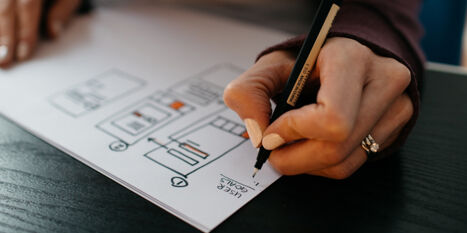The power of UI in ecommerce: How you can benefit

Ecommerce is one of the most competitive industries of the modern day. If you want to stand out from your competition, you need to be intentional with every design and marketing decision across your site. This is where the power of UI sets the top converting sites above the rest.
But what is UI, and how can it enhance your online sales? This article will progress you through a more developed understanding of UI and how it relates to ecommerce. By the end of this exploration, you’ll be ready to start optimising your UI, elevating your customer’s experience in the process.
- A more in-depth overview of UI
- The design process
- UI design principles
- The science behind it
- The importance of good UI on sales
A more in-depth overview of UI
Here’s everything you need to know to better understand UI and everything it offers as a framework to optimise your site.
The components of UI
Here’s the lowdown on UI: UI stands for user interface and covers the interactive elements of your site that a customer engages with. This includes elements such as buttons, icons, and videos, along with site and page layout and overall accessibility. In short, UI focuses on the touchpoints of interaction for your customers across your entire ecommerce site.
A user-centric focus
Good UI involves intentional choices in the design of your site. Every single decision should be aiming to meet the needs, preferences and behaviours of your target audience. Remember, this includes every type of customer who may interact with your brand online. The experience of using your site should be as seamless and satisfying for first time users as it is returning customers. We’ll talk more about this shortly.
Accessibility and inclusivity
Alongside your customised and specific customer profiles, UI should always include design with a diverse user group in mind. This includes neurodiverse and disabled users who may have different accessibility requirements and preferences to fully able users. If you design with this diversity in mind, everyone can benefit from your site and have total accessibility. This also prevents any unwanted exclusion for customers, because you’ve taken the time to really understand their expectations.
The design process
Before you begin to make any changes to your site based on super broad goals like inclusivity, increased engagement or better navigation, consider your customer base. This is where you unlock everything you need to know about WHO you are designing for.
Research and analysis
To get you started, take a look at the user behaviour of your ideal customers. This could include analysis of data sets from a specific existing audience, or you could consider any personas for your brand and apply relevant data sets to your analysis. Alongside checking out your customer’s preferences, it’s always a good idea to zoom out and take a look at market trends. This can provide some strong overviews for your UI, including device usage preferences and age demographic habits. FInally, consider your competitors. It can be easy to spot simple ways that they are missing out on optimisation, and make changes to your site that you can quickly benefit from as a result.
Wireframing and prototyping
Now that you’ve got the lowdown on your dream customers and know exactly what your user personas are looking for, take a breather. Don’t rush into creating your entire site before you’ve developed the best UI for your brand and customer. Start your UI optimisation with an initial skeletal structure for your site. This is your wireframe, a sort of template that can be easily analysed, updated and optimised without having to change your existing site. One you’ve fine-tuned your wireframe, mock up some test pages to play through the functionality of your UI. These are your prototypes.
Testing
Those epic new prototypes need feedback. Make a habit of evaluating these prototypes throughout your design process to make sure you’re making changes that are actually useful, not just changes that look good on paper. Most plans can look relatively useful in bullet-points and graphics. But you’ll only really know if your plans are effective when you get the chance to test them with real-life users.
UI design principles
There’s a lot to consider with UI optimisation. It can be a little overwhelming when you begin to list off everything that you need to consider throughout the process. But here are a few key principles of UI design that will guide you to making impactful and positive changes.
Putting Users First:
Ultimately, UI is all about creating interfaces that prioritise user needs, habits and expectations to deliver a personalised experience. It’s all about building out your site with the user in mind, rather than assuming generic elements of typical websites are enough to impress and assist them.
Emphasising Visual Simplicity:
Poor UI results in a major headache for any visitor to your site. You want your site to be remembered for the right reasons, so keep things simple and don’t overcomplicate things. Most customers just want to be able to get to where they want to be on your site without any flashy and chaotic distractions. Strive for clean and uncluttered designs that make navigation easier and reduce mental effort.
Establishing a Clear Visual Hierarchy:
You know your site like the back of your hand. But first time users don’t know anything at all about what to expect from your brand, products or shopping experience. Effectively, they are going in blind, so design with this in mind. Organise visual elements in a way that guides users' attention and helps them flow through the interface. If it didn’t feel like a challenge for them, you’re doing it right!
Seamless Usability Across Devices:
Any modern online shopper browses their dream shopping lists across multiple devices, that each have their own unique specifications. Ensure that users can easily interact with your interface on different devices and screen sizes. The last thing you want is a seamless desktop experience, only to find your customer gets stuck trying to complete their purchase on their mobile.
Intuitive Navigation and Search:
Again, don’t assume that your customer’s know where to find the product they want, how to add it to their cart or finalise their sale. Navigation across every part of their shopping experience should seem intuitive to them, as if they know exactly where to go, every step of the way. Make it effortless for users to browse and discover products through logical pathways and search functions that make perfect, intuitive sense.
Captivating Product Display:
Something that cannot be glossed over is the importance of clear and engaging product displays. Your customers want the full experience when browsing, so present products with stunning visuals, concise descriptions, and even elements like user-generated content to engage them.
Streamlined Checkout Process:
One of the most vital aspects of UI is your checkout experience. Simplify the purchase journey by minimising steps, form fields and distractions in your checkout to boost conversion rates. Keep it simple; most customers just want to drop in, get what they need and move on.
Personalisation and Customisation:
We’re living in an era where the online expectation from users is highly personalised. Tailor experiences based on users' history, preferences, and behaviour to make them feel valued. This could be as simple as showing them products they have previously looked at, when returning to the site. It’s the little things that can leave a lasting impression.
Optimising Performance:
Customers want their shopping experience to be streamlined. The slightest suggestion for any lag or delay can see thousands of shoppers jumping to the next available website to complete their purchase. So take the time to enhance speed and efficiency on both a page and site-wide level to reduce loading times and ensure a satisfying user experience.
Building Trust and Security:
UI goes a long way in helping new visitors to your site build up trust in your brand online. Instil confidence in users by displaying trust signals like secure payment icons and transparent policies on your site. Be clear and bold with their placement, so users can see them on their very first visit to your site.
Continuous Improvement:
Good UI is a journey, not a destination. That means the best sites will regularly refine their user interface based on analytics, user feedback, and emerging trends to stay ahead. Lead by example and continue to improve your site over time, making smaller changes every month to keep up.
The science behind it
There’s an entire industry built around the finer points of impactful UI, and with good reason! User interface is inherently conversational, it’s all about the interactive elements of ecommerce; a two-way dialogue between the customer and your site. So psychology plays a huge role in the most effective UI.
Psychological influence
Consider how colour, typography and layout impact user’s perceptions, emotions and decision making when browsing. If your site is clear and intentionally designed for your customers, this will resonate with users, ultimately giving them a good feeling about their time spent browsing your site which contributes to an overall positive impression of your brand identity. Just make your customers feel good, through mindful design.
Cognitive principles
Make use of cognitive psychology to design pages that match up with your customer’s mental states and behaviours. It sounds complicated, but it’s all based on empathy and understanding, backed up by research. If your customers are likely to be in a rush, looking for your products in an emergency, design with this in mind. If you know they just want a chill shopping experience after a long day, then give them what they're looking for.
The Importance of good UI on online sales
At the end of the day, you want more than just satisfied visitors, you want customers who are incentivised to purchase from your site. Here’s the good news: UI really helps with this. Here are just a couple of ways you can benefit from your UI efforts.
Higher Conversion Rates
Thanks to a better interface, users will have less frustrations with your site, will be more likely to return and will trust your site more than a site with worse UI. This all amounts to lower bounce rates, higher customer retention and an increased conversion rate. We call that a win-win.
Happier Customers
Great UI improves customer satisfaction, speeds up their process of using your site, and makes browsing your site more enjoyable. This fosters a great brand reputation over time, which can lead to brand loyalty that really lasts. Now, who doesn’t love a returning customer?
In Summary
UI may have less of a spotlight on it compared to UX, but as you can see there are many vital elements to UI that can have long-term positive impact on your ecommerce site. Through dedicating some time to really build up your customer research, you can craft a unique, compelling and engaging user interface across your site.
Your customers will thank you for such thoughtful and useful design, and you’ll be left with higher conversion rates and a quality site that can outshine your competitors.