Google Shopping Experience Scorecard - what you need to know
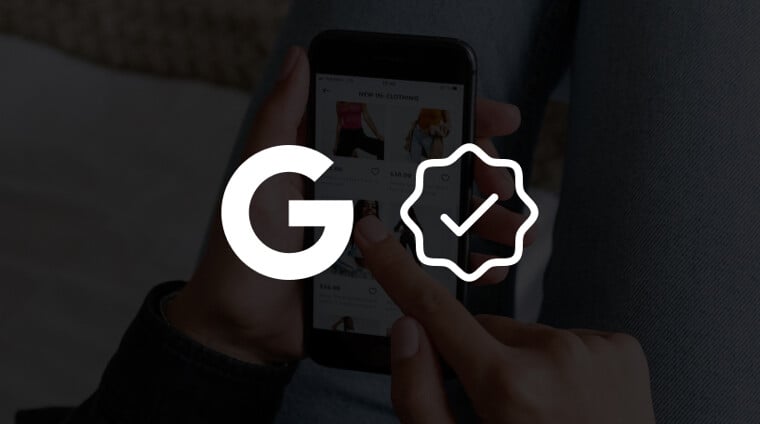
We’ve been hearing from Google for a while now about the upcoming Shopping Experience Scorecard. We’re all familiar with the blue ticks on Instagram and Twitter. This works in a similar way, where sellers can gain a ‘Trusted Store’ rating and badge.
But is it another thing to add to the bottom of your to-do list or should you be paying more attention to it?
The benefits and how you make use of it will vary from business to business. Overall the ‘Trusted Store’ rating could have a positive impact on customer confidence and therefore conversions. Not only that, it improves rankings and campaign visibility - something we’re all aiming for.
If you’re new to it, we’ll cover:
- What exactly is the Google Shopping Experience Scorecard?
- How is it verified?
- Is this different to Retailer Standards?
- When will Google Shopping Experience Scorecard be available in the UK?
- Why is Google bringing this in?
- What are the potential benefits?
- Is this something we definitely need to implement?
- Step-by-step setup
- Data sharing and privacy
1. What exactly is the Shopping Experience Scorecard?
The Scorecard is a feature in your Merchant Centre under the Growth tab. It rates your business on customer experience.
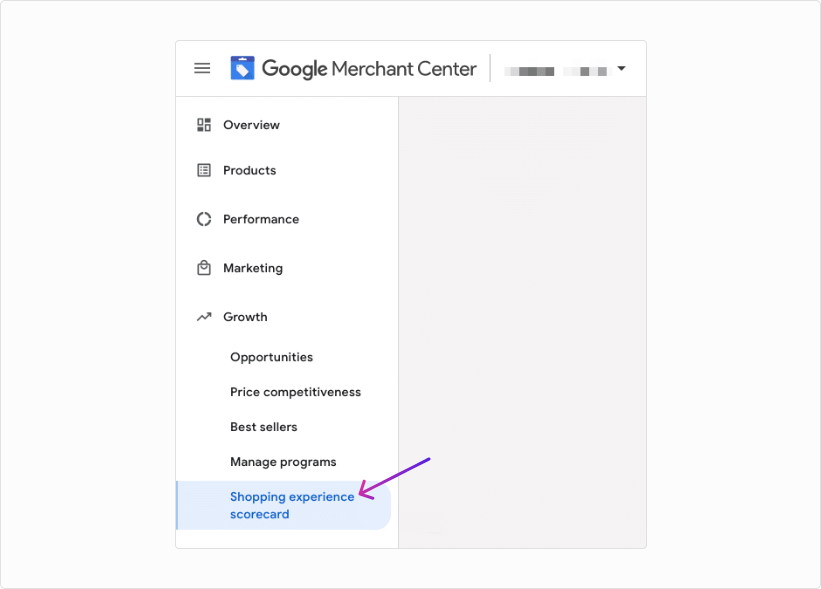
The ratings are based on:
- Delivery time
- Shipping cost
- Return time and cost
- Seller ratings
The levels are:
- Opportunity - ‘could be better’ (doing worse than your competitors)
- Comparable - ‘you’re on track’ (compared to your competitors)
- Excellent - ‘you’re leading the way’ (doing better than your competitors)
2. How is this verified?
The information is submitted to Google using a data feed. The data will be monitored automatically on a daily basis. The metrics are impression-weighted averages but if you make any improvements, there is a fixed look-back period so it may take longer to impact your scores. Positive ratings (exactly what qualifies that isn’t common knowledge) gain you the ‘Trusted Store’ label which will be included in your ad placements.
Google states: If you don’t have any ratings or if you’re missing specific ratings, this could either be because you’re not currently providing the required information, or because your offers haven’t received sufficient impressions in the look-back period.
3. Is this different to Google Retailer Standards?
Yes, it is. A key difference is Retailer Standards is exclusive to ‘Buy on Google’ merchants. Shopping Experience Scorecard is for all sellers. In simple terms, the Retailer Standards focus on ensuring service standards are met - items defects, shipping defects, delivery defects and return defects. It comes with penalties. Whereas the Shopping Experience Scorecard focuses on customer experience and there are no penalties.
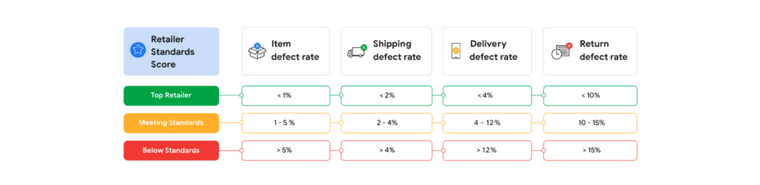
4. When will the Google Shopping Experience Scorecard be available in the UK?
There’s been no official announcement (at the time of writing this) on a release date in the UK. When it’s available in your Merchant Centre you’ll get an email from Google with instructions. There’s also a basic guide from Google.
5. Why is Google bringing this in?
The idea behind the scorecard is to improve customer experience. Happy customers click and spend more. That’s a win for you and Google.
6. What are the potential benefits?
Aside from the obvious benefits that come from improving customer experience, the ‘Trusted Store’ status could:
- Have a positive impact on customer confidence and in turn conversions.
- Increase your prominence in placements on the Google Shopping tab.
- Mean you’re eligible for improved ranking.
7. Is this something we definitely need to implement?
Google have stated that if you don’t submit data for the Scorecard "you will not be penalised if you don't offer a certain level of customer experience or if you don't link some or all the metrics to your Merchant Center."
There is only one thing to be wary of, if you have a long delay, for a legitimate reason, between ordering and shipping. The rating is in part based on delivery speed so this could impact whether you get the badge or not.
8. Step-by-step set up
It’s really this simple.
- Log in to your Merchant Centre
- Add a shipping policy
- Add a returns policy
- Link your data via an API to share information with Google about your delivery time, costs and returns.
9. Data sharing and privacy
Understanding how the data is being collected is important. Here’s what we know so far:
- Delivery time: this can be submitted via an API or you can add it manually within the Merchant Centre.
- Shipping cost: this is self-reported.
- Return time and cost: these are both submitted in your returns policy in your Merchant Centre.
- Seller ratings: these are Google and other third-party customer reviews.
The round-up for Google Shopping Experience Scorecard
This seems like a positive move from Google towards focusing more on customer experience. And also relatively easy to implement.
We all want satisfied customers, ideally buying and recommending more.
If you need help setting up this in your Merchant Centre, we’re here for that.








