How to use Google Trends to inform campaign strategy

Seasonality refers to wider changes across each year and is easily trackable within Google Trends. If you’re looking to elevate your campaign and reduce wasted ad spend, you need to be looking at trends and applying them to your campaign.
Aside from more frequently used strategies like audience targeting and detailed campaigns with specific ad copy, it’s vital to consider the bigger picture when budgeting and curating your PPC campaigns.
Here’s how to do it.
- What is Google Trends?
- How to use Google Trends?
- Using Google Trends in your PPC strategy
- Top tips for using Google Trends
Firstly, what is Google Trends?
Google Trends is a free online tool that gives you access to the real-time data across Google, providing metrics on the popularity and user interest in search terms over time. You can pick up on trending topics over a given time period and geographical regions, or do brand-specific searches.
It showcases larger seasonal shifts such as Christmas and New Year, along with more industry-specific terms that can cover anything that represents your brand. Each search can be explored globally or can be country-specific.
With its real-time data, related queries and topic suggestions, Google Trends can help with keyword planning and campaign strategy.
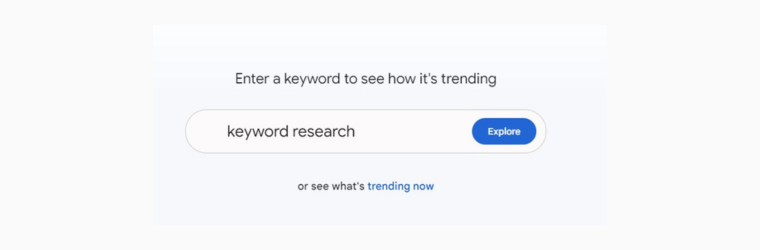
How to use Google Trends
- Head to Google Trends.
- Enter search terms to get suggestions and data.
- Filter suggestions based on location, time range, category, and search type.
- Hit enter once you’ve set your filters.
- Google then creates a graph based on your query.
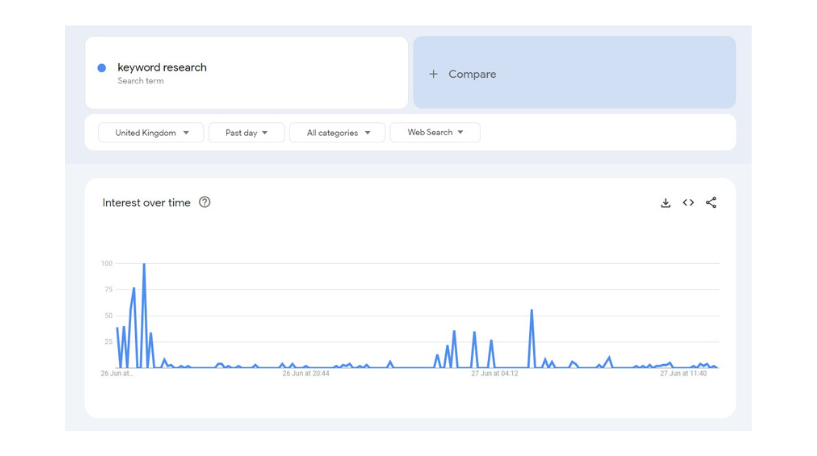
This graph includes insights from its global data source, aligned with the parameters that you set with your search query.
What is interest over time?
It is where search interest is given a value between 0 - 100, with 100 being peak popularity. If any search term brings back 0 on the scale, there is not enough data for this term. If you select a time period of several months, you’ll be able to see seasonality that is directly linked to your brand search terms, giving you a much better understanding of how to distribute your budget month by month.
Comparing search terms
One of the best features of Google Trends is the ability to compare several search terms at once. Add comparison terms to your existing graph to analyse the relative popularity of search terms and topics. This can uncover the reality of how users are searching for your products and services. Back your analysis up with real-time data, direct from Google!
Top tip: did we mention, you can take the data for up to 5 search terms and download it into a .csv file for further analysis?
Using Google Trends in your PPC Strategy
1. Content creation
If you settle into using Google Trends regularly, you’ll be able to build up a useful amount of data on unusual or unexplored search queries for your brand. Take those search terms and build new campaigns around them, you never know what results you could achieve thanks to this new data. This data-driven approach allows you to create compelling content that aligns with current trends and captures the attention of your users.
2. Localisation
Take the more localised geographical data from Google Trends and use it to build hyper-specific ad copy and campaigns that are more relevant for users in a specific area. Whether it's adapting your copy to reflect regional dialects, referencing local events, or incorporating cultural references, localisation can make your brand feel more personalised and relatable.
3. Identifying seasonal trends
Know what to focus on, and when. Google Trends helps you create campaigns that are relevant to what people are actually searching for, rather than an estimation or assumption of what search terms people are using to interact with your brand. Make the most of high-engagement months, and know when to pull back on overall spend in less active periods.
4. Monitoring competitors
Keep track of competitor brand names to see the history of their popularity in specific regions or seasons. You can also compare one to another, or to your own brand name keyword. By monitoring competitor trends, you can gain insights into their strategies and identify areas where you can differentiate and outperform them.
5. Stay ahead of the game
If you head to “Related Queries: Top and Rising” and select “Rising”, you can see what keywords and topics are starting to gain popularity. Keep an eye on this and adapt your ad copy accordingly to stay one step ahead of your competitors. By incorporating these rising keywords and topics into your content, you can capture the attention of users who are actively searching for trending keywords.
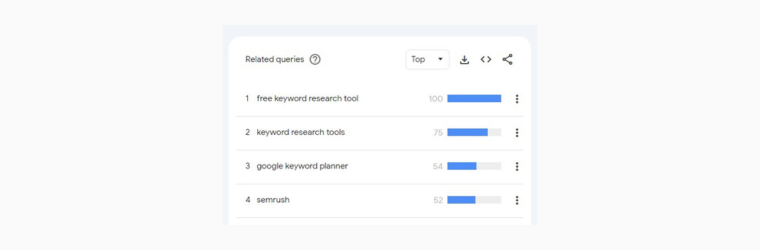
Top Tips for using Google Trends
- Make the most of Search Type filters: we’d recommend making use of the device filters, building up your analysis of mobile/desktop specific search queries, and then build device specific campaigns.
- Compare search terms: this takes the hard work out of data analysis as Google does it all for you. Be thorough with this strategy and benefit from an improved relevance of your keywords.
- Set up email alerts: you can do this for specific search terms to get instant notifications of any significant changes. It’s a great way to stay ahead of the curve, and your competitors.
Summary on using Google Trends
Google Trends is a really valuable tool to understand and work with, providing real-time data from Google on user interest and search term popularity. When used to your advantage, it can help with keyword strategy, competitor monitoring and the overall seasonality of your campaigns.
With Google Trends, you can make informed decisions that save budget and boost the relevance of your campaigns. By understanding the popularity of specific search terms over time, you can refine your keyword selection to target the most relevant and trending topics.
- Find out more about our paid search services








