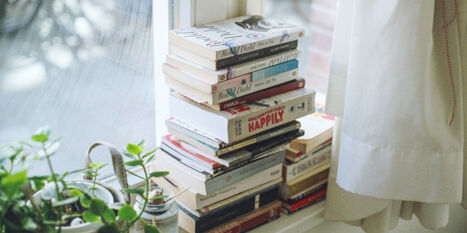Negative keywords - how to use them effectively

If you’re running a PPC campaign, chances are you’ve done heaps of research into your target audience demographics. What they like, dislike, and want to see when searching for your products and services. They’re picky, naturally, and don’t want to see unrelated items coming up when browsing online.
If you’ve done the hard work of building out specific keyword lists for your campaign, you need to maintain relevance. Enter, negative keywords. These are powerful and play a crucial role in optimising your PPC campaigns.
So, how can you save money and increase customer satisfaction through negative keywords? We’ve got the lowdown right here.
Help advertisers refine their targeting. Prevent ads from showing to irrelevant audiences.
- What are negative keywords?
- What are the benefits of using negative keywords?
- Levels of negative keywords
- Levels of match types
- How to implement negative keywords effectively
What are negative keywords?
Negative keywords are words or phrases that, if listed and assigned to an ad campaign, prevent those ads from being shown for those specific search queries.
For example, if you own a specialist sports shop selling tennis equipment, you want to attract the right audience. You may have keywords like “tennis racket” and “ tennis balls”, but you’d also want the negative keyword “tennis lessons”, to stop any unwanted traffic from clicking on your ads, in the hopes of finding a tennis club.
Negative keywords are a way of refining your overall keyword strategy; taking the wider net of your existing keyword lists and just making sure you’re not accidentally spending money on keywords that won’t be useful to your ROI.
What are the benefits of using negative keywords?
We’ve touched upon some of the benefits already. Now let’s discover more of the useful ways negative keywords can impact your campaign.
Eliminate Irrelevant Traffic
Negative keywords are highly effective at preventing ads from being shown to users searching for anything unrelated to your campaign. It’s also useful for filtering out the intent of various users. Are they looking to buy, or just looking for a course in what your service offers? One is highly relevant, the other is costing you a percentage of your budget, with no results.
Increase CTR
When you exclude irrelevant traffic, you naturally get more users coming to your site. This is because you’ve lowered the amount of times your ads show up for people searching for less relevant queries. If you’re doing it right, you’ll see an increase in your CTR over time.
Lower CPC
It follows naturally that if you’re cutting down on irrelevant traffic and increasing your CTR, you should also expect a lower cost per click. As a bonus, you can expect to see higher ROI, too! Now you’re saving money in two ways: through reducing irrelevant clicks, and through your lower CPC of the relevant keywords that are bringing in users.
Better Ad Rank and Quality Score
The relevancy of your ads and overall campaign is easily influenced by your negative keywords. After all, you’re looking to cut out anything that isn’t relevant. Through the effective use of negative keywords, you’ll ensure your ads are only being displayed to highly relevant users, leading to an increased quality score, leading to better ad ranking. The optimised quality scores and ad relevance are a natural follow-on from your hard work.
Levels of negative keywords
Negative keywords can be applied at various levels of your account, allowing for time saving management and highly specific campaign optimisation. Here’s a quick guide to those levels.
- Account Level : Any negative keywords at this level apply to the entire account, covering every campaign at once. It’s a great way to quickly reduce unwanted common search queries that had previously been costing you clicks.
- Campaign Level : These negative keywords apply to an entire campaign. Your ads won’t show for a single ad within that campaign, no matter the size, if a relevant negative search term is applied to that campaign.
- Ad Group Level : Here, negative keywords only affect the specific ad groups that they are applied to. It’s more detailed, giving you options to be highly specific with your targeting. It’s a useful way of splitting the traffic being directed to several similar, but very unique, landing pages via different ad groups.
For example: you have a campaign for living room paint colours, with four main colours being targeted, red, blue and white. In the red ad group of ads, you can use the negative keywords “blue” and “white” to ensure the blue and white ads aren’t accidentally shown ads for red colours. Simply build this out across the other campaigns, omitting the target keywords from your negative keyword list, to achieve perfectly tailored targeting.
Levels of match types
Just like regular keywords, negative keywords can be given specific match types that drastically change the way those negatives affect your campaign and relationship to related search queries.
- Broad Match: Prevents ads from showing for a wide range of related searches that are similar to your negative keyword- E.g. If you use the broad match negative keyword badminton racket, your ads would not show for search terms like “badminton racket hire”, “badminton equipment” or “badminton courts near me”, but would show ads for search queries like “tennis racket” or “tennis court hire”.
- Phrase Match: Prevents ads from showing when the search query contains the exact phrase or a close variation -E.g. If you’re using the phrase match negative rugby trainers, your ads will not show when a user searches for “second-hand rugby trainers” or “latest rugby trainers”, but would show for search terms like “tennis trainers” or “rugby kits”.
- Exact Match: Restricts ads from showing only when the search query matches the exact term or phrase. This is the most specific match type, but is vital for those niche terms that are related to your industry in a very specific way - E.g. If you add the exact match negative keyword sports equipment, your ads will not show when a user specifically searches for “sports equipment”.
How to implement negative keywords effectively
Now you’re ready to get started, here are a few pointers on the best way to create and manage your negative keywords.
Keyword Research
Log in to your Google Ads account and head to Google’s Keyword Planner. Enter a relevant keyword for your business, and you’ll be presented with a list of keyword ideas, along with their average monthly search rate. Just like regular keywords, you can select any unwanted search terms that come up, and add them to a negative keyword list. It’s a speedy way to get an overview of what users are searching for, including terms you may not have considered yet.
Monitoring
Make use of the Google Ads Search Terms Report, which shows you every query that has triggered your ad to show online. This is another highly effective way to build up your negative keyword lists at speed. You can add negative keywords directly from your search terms report to your campaign lists.
Optimisation
Here’s a gentle reminder to keep you on your toes when managing your campaign. Google’s algorithm changes frequently. The strategies your competitors’ use will also change from season to season. Keep an eye on things over time and don’t assume that a strategy that worked 6 months ago will continue to get you the same results for years to come. Your negative keyword lists should change with each new campaign and ad group.
To sum things up
Negative keywords are a vital component of any PPC advertising strategy. Through excluding irrelevant traffic that will cost your campaign’s budget, they help improve your ad relevance, CTR, CPCs and your overall campaign performance.
Through systematically using keywords across multiple levels, from campaign to keyword, you can cover all bases with enough detail to refine your traffic at an ad-specific level. Getting creative with your match types can also save you time and money when finding the ultimate audience for your ads.