Top keyword tools for improving PPC performance (compared)
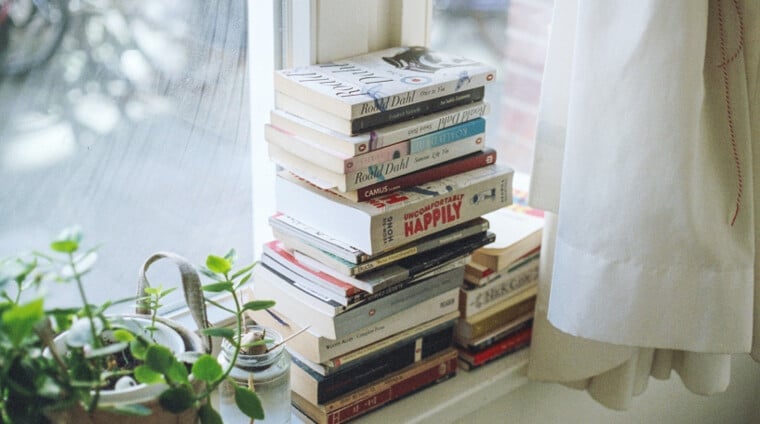
Keywords are at the heart of any successful PPC campaign. But many campaigns don’t take advantage of the wealth of tools available to help you make the right keyword choices.
With so many options, we wanted to share our thoughts on what we consider some of the top tools out there. We’ve broken it down into free (2, 3, 4 & 5) and paid options.
- The benefits of keyword tools
- Google Keyword Planner
- Google Search Console
- GA4
- Google Trends
- Semrush
- Ahrefs
- Moz Keyword Explorer
- Serpstat
- Majestic
- Overall pros and cons
The benefits of keyword tools
There’s always the potential for overwhelm from all the choices available in current online keyword tools. But it’s vital that you're strategic in your choices, because many of these tools have specific capabilities and limitations.
In general, the free options are great starting points. But if you’re after something a little more exciting than monthly search data and rudimentary keyword recommendations, there are paid options that we think will prove very useful in the long term.
Free Keyword Tools
Google Keyword Planner
This is the big one. The icon. The go-to for any PPC manager. You’ll find it in your Google Ads account and it won’t cost you a penny.
The benefits of Google Keyword Planner
The most impressive feature of Google Keyword Planner is its data set. Taking its metrics directly from Google, this is one of the largest available data sets for any PPC manager. The detail and accuracy of its keywords is trustworthy and current.
How to use it for keyword research
Take a look at predicted keyword forecasts for individual or multiple keywords by importing lists from your current or future campaigns. You can also type in your brand service or product, or your company URL, to discover relevant keywords relating to your product or service.
Google Search Console
While this isn’t always included in online lists of keyword tools and isn’t strictly a keyword planner, we wanted to include Google Search Console on our list.
How to use it for keyword research
The most important element of your Google Search Console for PPC keyword management is your performance report.
You’ll find it here:
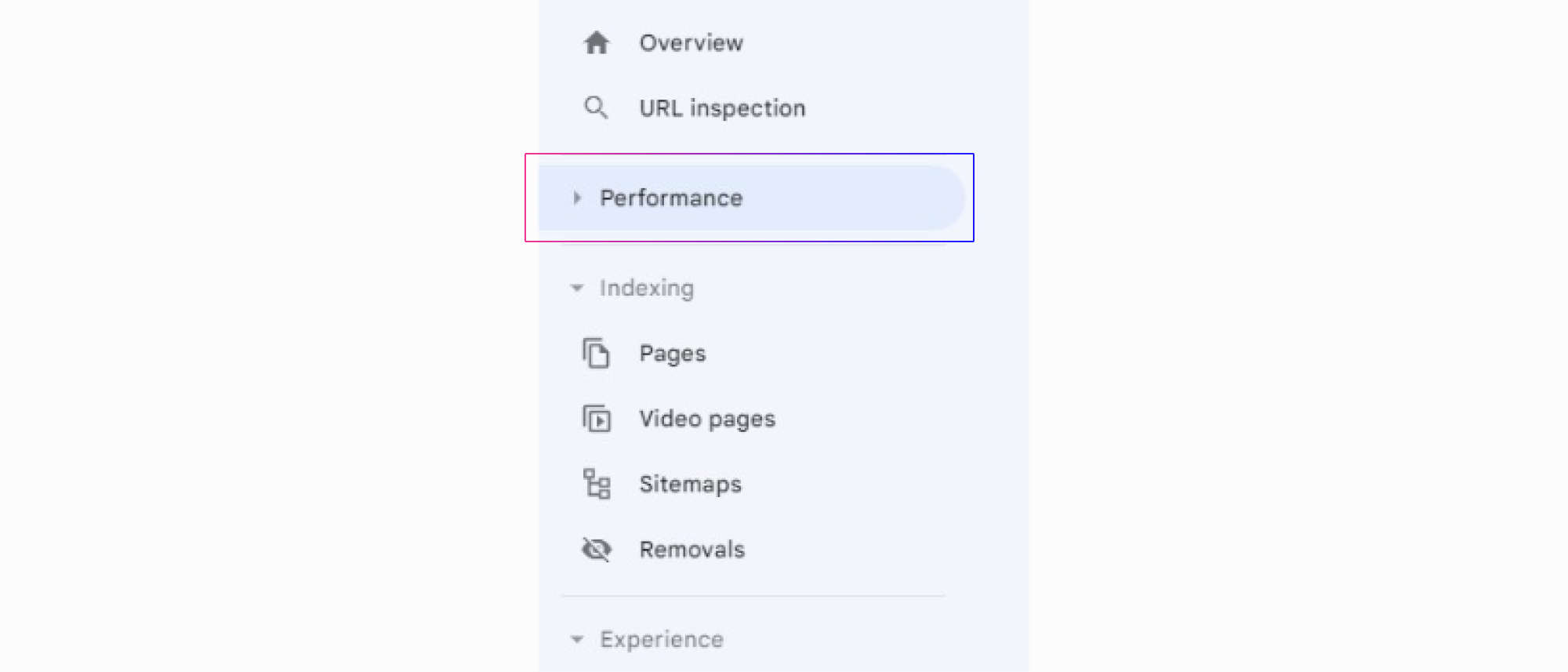
Go to the “Pages” tab and then filter the URLs to the page you're analysing.
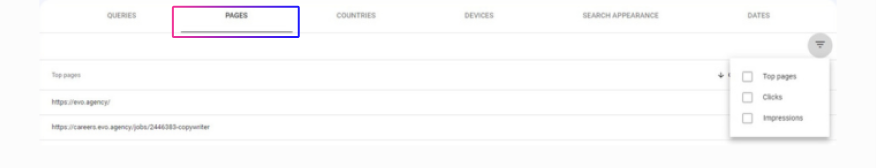
Then click the “Queries” tab. This will bring up the search queries, clicks and impressions for this page, which can help inform your keyword strategy for each page.
We think this is an overlooked resource that you can easily benefit from.
GA4
Not a specific keyword research tool but there is a wealth of data sitting in your GA4 account relating to keywords that you should be tapping into.
How to use it for keyword research
Not only can you see where the traffic on your site or app is originating from, which pages are getting the highest rate of interaction and most importantly, which keywords and search queries are bringing customers to your brand. Where possible.
In your GA4 account under Reports > Lifecycle > Acquisition > Overview you’ll see a report into Google Organic Search Queries.
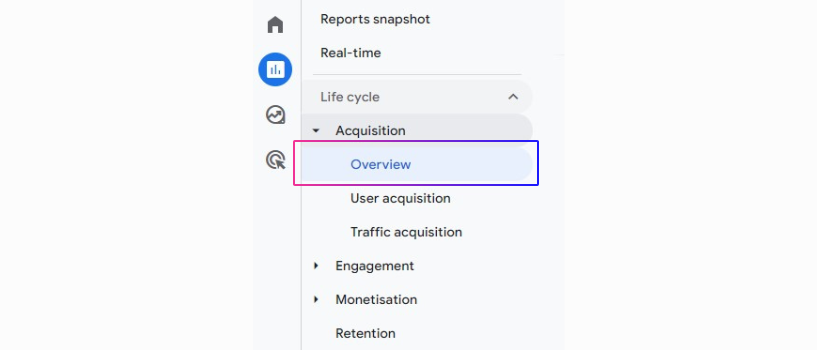
Top tip: click on the share icon and download the query data so you can analyse it in more detail.
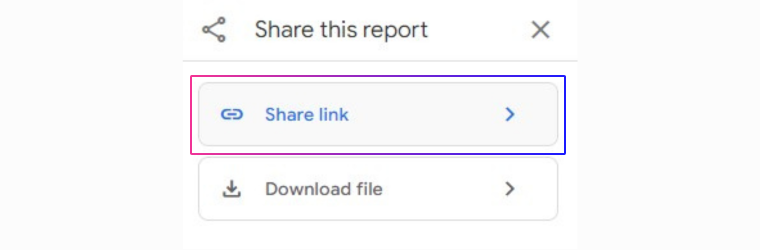
As with any reporting option from Google, you can customise your reports and select the most relevant and specific metrics to your analysis.
Google Trends
Google Trends normalises search data to make comparisons relative. According to Google: "Each data point is divided by the total searches of the geography and time range it represents to compare relative popularity. The resulting numbers are then scaled on a range of 0 to 100 based on a topic’s proportion to all searches on all topics".
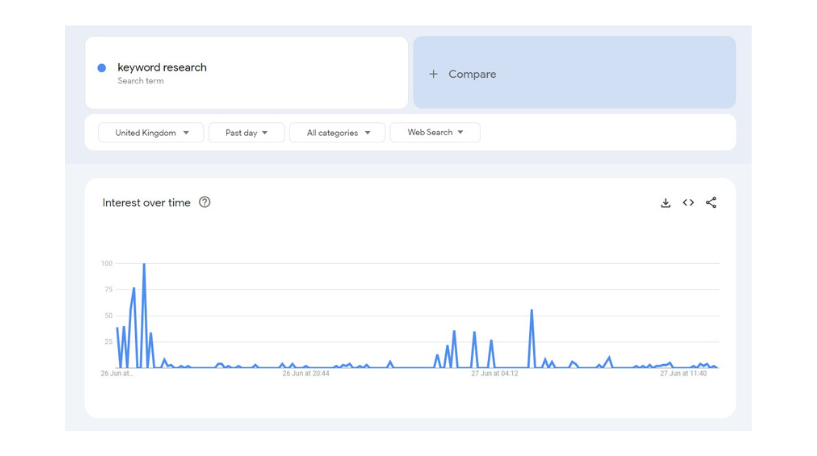
How to use it for keyword research
One way to use it for keyword research is to look at the “related queries” option to find new keywords stemming from existing keywords you’re analysing. Scroll down below the ‘Interest over time’ report and you’ll find it there.
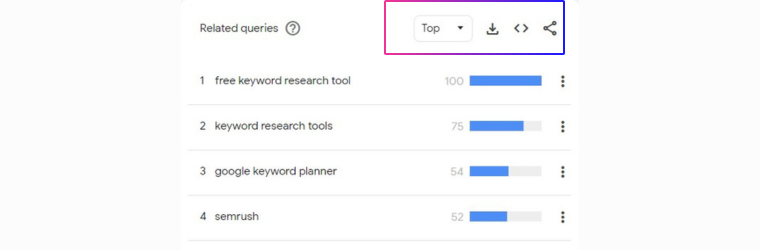
Paid Keyword Tools
The costs detailed below are on a per-month basis, so remember you can always grab yourself a saving if you opt for an annual plan with many of these tools.
Semrush keyword research
As far as paid keyword tools go, Semrush is one of the most popular for PPC and SEO managers alike. It’s packed with keyword tools that provide some really niche and useful options for your keyword analysis and planning.

Why we love it
- The Keyword Magic Tool - generates keyword combinations based on your one keyword suggestion, providing data on different match types including volume and level of competition in the current PPC keyword market.
- Keyword Gap Tool - you’ll also find in the highly detailed Keyword Manager, a Keyword Gap tool that searches for missed opportunities in your keyword strategy, and organic traffic insights to inform your campaign management.
How much does it cost?
Depending on which plan you choose, this can set you back between $119.95 to $449.95 per month (at the time of writing). But this means you can scale your investment to the service and only pay for what is most relevant to your business.
Ahrefs Keywords Explorer
Another power player in the online world of keyword tools, Ahrefs goes beyond its already impressive Keyword Explorer, to provide you with metrics that stand out from other available keyword tools.
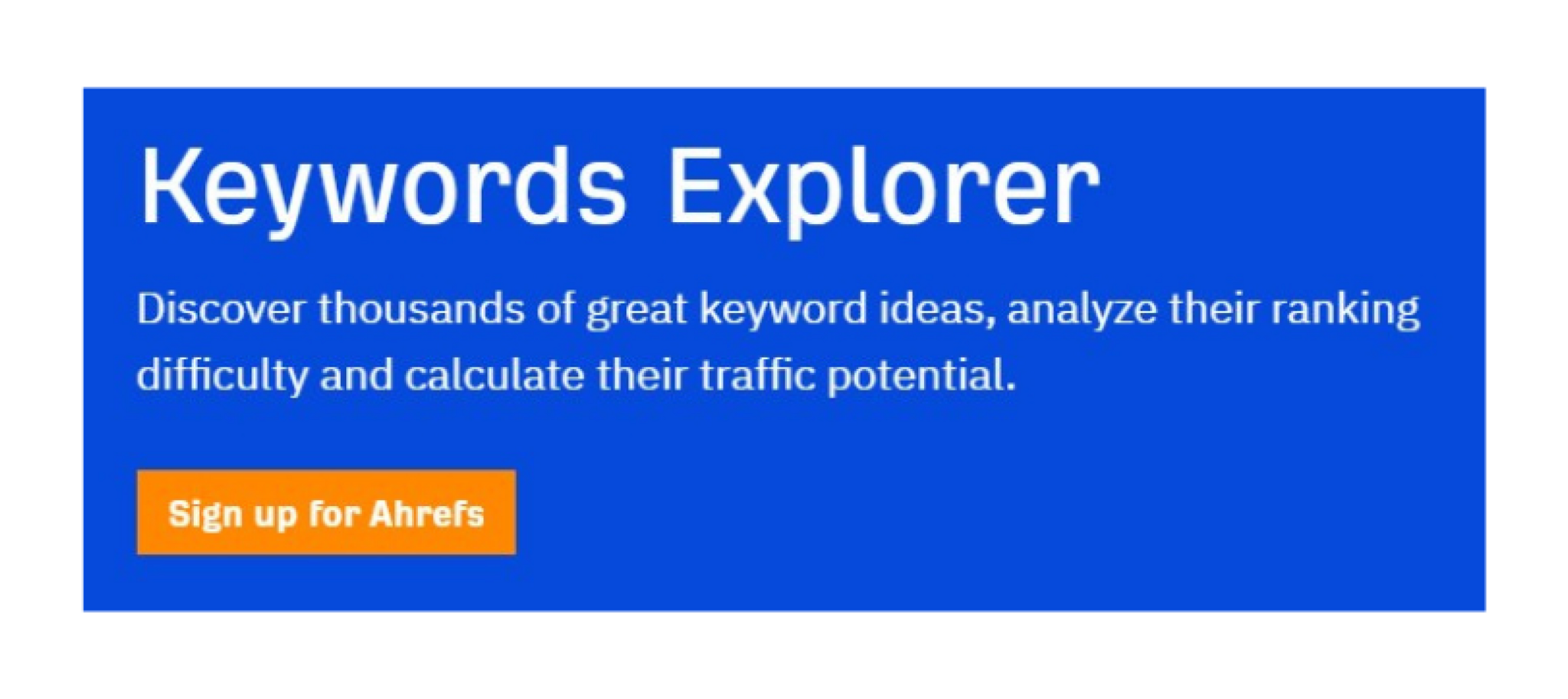
Why we love it
It has a highly accurate keyword difficulty rating. Each keyword is given a score between 1 and 10 to show you how challenging it will be to get each keyword to rank. This applies to organic search results, differentiating it from the Google Keyword Planner, which focuses on paid search results.
Now imagine the power of pairing data from both of these tools at once...
How much does it cost?
With 4 pricing plans available between £79 and £799 per month (at the time of writing), it is scalable to your business requirements.
Moz Keyword Explorer
Along with the usual keyword planners and metrics that you’d expect from any keyword tool, we’re excited by the features in the Moz Keyword Explorer that you won’t find anywhere else.

Why we love it
- Priority score - Moz provides you with a priority score out of 100, which combines keyword difficulty, search volume and click-through-rates to predict how effective the keyword will be to your campaign.
- Organic CTR score - you also have access to an organic CTR score, a powerful metric that may differ in interesting ways from the CTR rates you’ll find with paid search clicks.
How much does it cost?
There’s a paid version with tiers between $99 and $599 per month (at the time of writing), and even a free version with 10 keyword searches per month if you’d like to explore options without the price-tag.
Combined with their comprehensive suite of keyword tools, all in one place, we believe Moz could unlock some hidden potential in your keyword planning.
Serpstat
Serpstat offers exceptional keyword planning resources including:
- Keyword batch analysis.
- A keyword research tool that collects competitors' most successful keywords.
- A trending keyword monitor so you stay right up to date.
- Lots of tools that are useful for SEO management, so you can combine its resources for multiple uses.
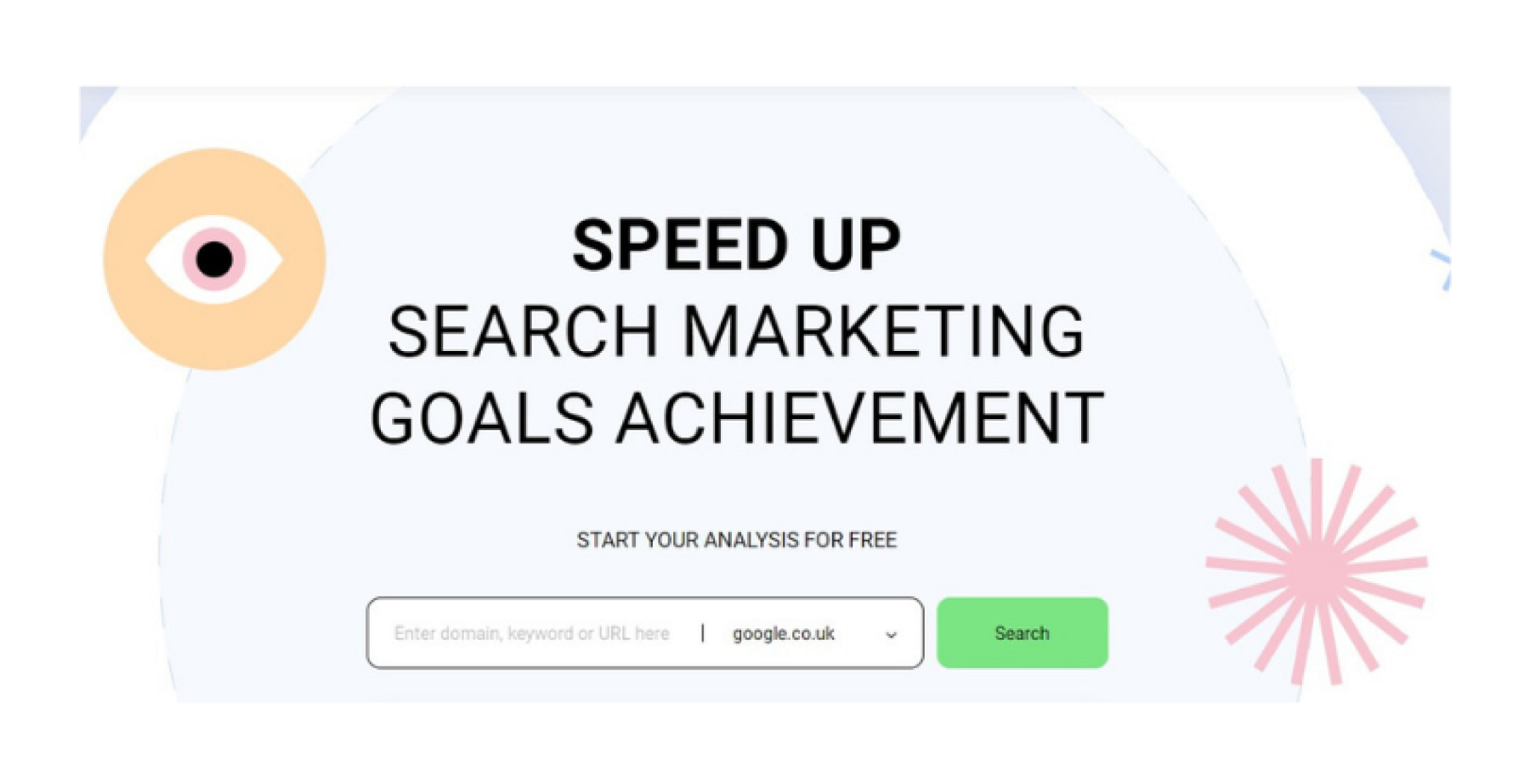
Why we love it
- Its rank tracking feature - ensures you stay informed about your website's performance, while content analysis empowers you to optimise your content for maximum impact.
- Strong competitor analysis tools - with graph visualisations of first page Google rankings, relevance and viability metrics in comparison charts.
- Exact ad copy from competitors - you can also pull up the exact ad copy that your competitors are using, along with the usual keyword data.
How much does it cost?
With monthly prices running from $69 to $499 (at the time of writing), you can scale with your business growth over time.
Majestic
Within a suite of SEO tools, Majestic is home to three keyword tools that can set you apart from your competitors: The Keyword Generator, Keyword Checker and Search Explore.
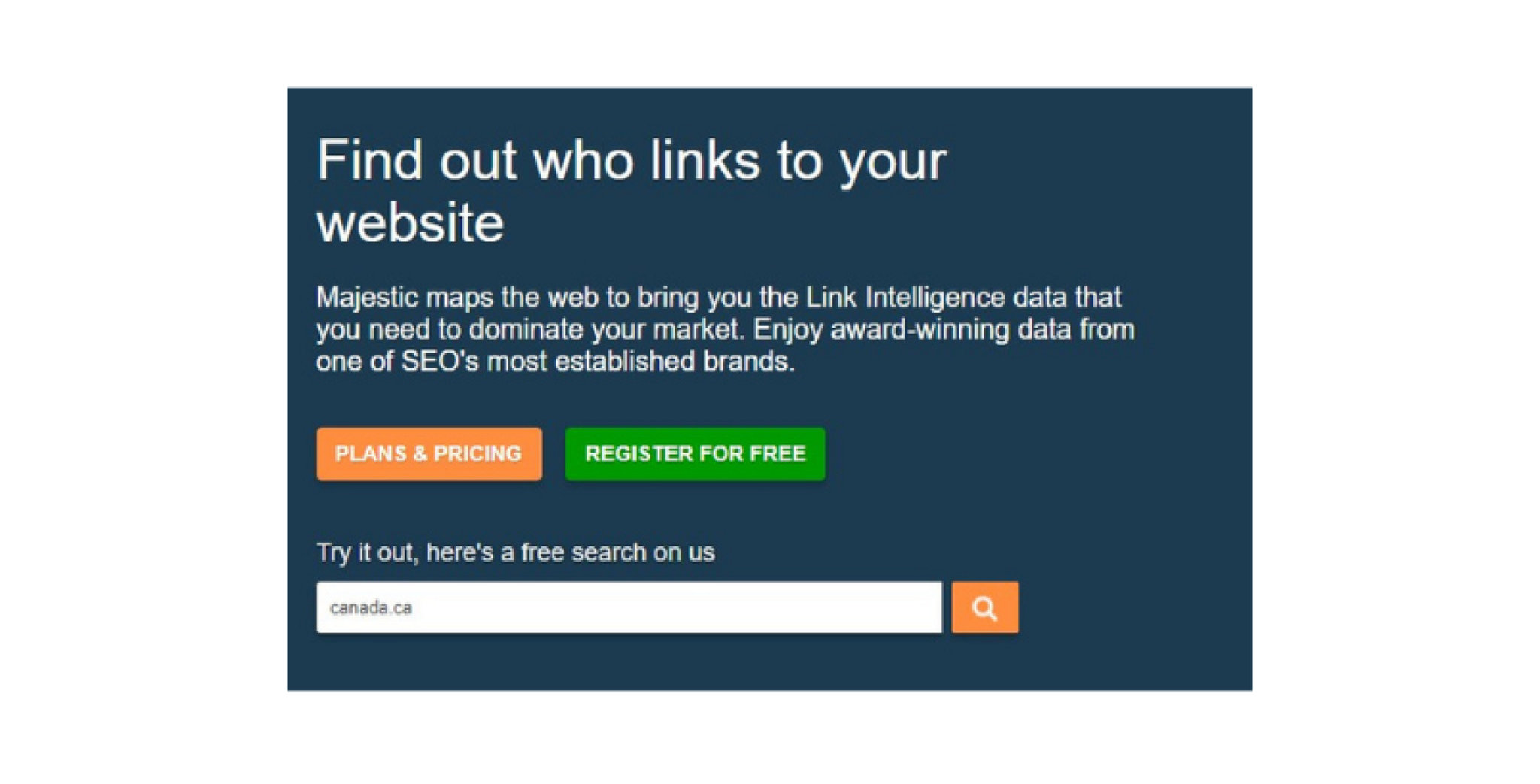
Why we love it
- Ranking difficulty data - the Search Explore tool pulls data on keyword competitiveness and comprehensive details on ranking difficulty.
- Extensive index - the Keyword Checker is a useful tool that tracks words and phrases related to your campaign and brand via its extensive index.
How much does it cost?
Prices range from £39.99 to £319 per month (at the time of writing), but you can pick up the Keyword Checker tool with their least expensive paid option.
Pros and Cons overall
1. Free Tools
Google Keyword Planner is impressive, especially considering it is a free tool.
- Strong starting point - for anyone looking to refine and analyse their keyword strategy.
- A wealth of data - being pulled in from Google, it sets a high bar in terms of the accuracy and relevance of its up-to-date metrics.
- There are limitations - organic metrics that you can’t access detailed data on from the free keyword tools currently available. This is where it’s useful to consider paid options.
2. Paid Tools
Many of the paid tools listed above give you access to some really exciting and niche tools including:
- Competitor analysis.
- Specific organic search metrics for your keywords.
- Relevance metrics that pull strong data sets together to analyse your keyword lists.
Top tip: consider expanding your analysis beyond the metrics that everyone else will be covering with any free tools.
The key here is the level of detail that you can pick up on with these tools. It’s a useful investment to consider if you want to stand out from your competitors.
Top tip: take some time to try these paid options with their free trial periods, and use our guide above as a starting point in your decision-making.
Summary of PPC keyword tools
Choosing the right tools to have in your PPC keyword arsenal is a complex task, with so many options available offering very similar features.
Ultimately, the best approach is a mix of both free and paid keyword tools, making the most of Google’s impressive Keyword Planner and benefiting from some more specific analytical tools to enhance your next campaign.
- Find out more about our paid search services








