Improve paid campaign ROI using GA4 Advertising

The GA4 Advertising workspace is the epicentre of your campaigns. Home to insights into your tracked user journeys, helping you get an even better understanding of your ROI for all of your campaigns. You can also evaluate attribution models and break down your budget across various accounts and campaigns.
Here are the best ways to use GA4 Advertising:
1. How to set up your GA4 Advertising workspace
Once you’ve linked your Google Ads account to GA4, the best place to start your analysis is in the Advertising Snapshot report. You can find that in the left-hand menu, under Advertising.
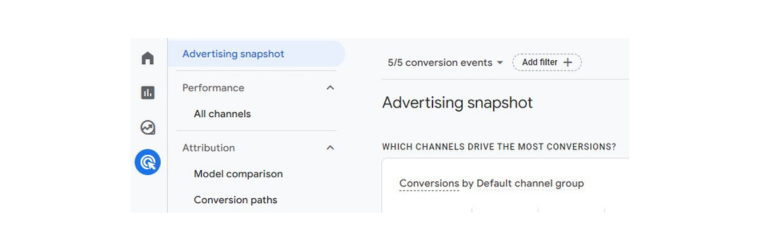
From here, you’ll have access to the three summary cards that automatically appear in the snapshot: Advertising snapshot, Performance, Model Comparison, and Conversion Paths. More on those in a minute.
2. Attribution Models
At the heart of the Advertising section of GA4 is the comparison of attribution models. You can find this report under Advertising > Model comparison.
What’s useful about analysing attribution models?
Here you can analyse how various attribution models are performing in relation to one another. It’s a quick overview of where your conversions are taking place and which channels are bringing you the most cost-effective success.
3. Key reports available in GA4 Advertising
With a variety of reporting options available to you, you can streamline your decision-making through evidence-based choices. The improved accuracy of the data available in GA4 deserves some detailed and thorough reporting so that you can make the most of the analysis opportunities available. Here’s what the key reports are most useful for.
Advertising Snapshot
Welcome to your overview of those top-level metrics. Three summary cards give you data on conversions by default channel group, conversion paths and model comparison summaries.
What is the Advertising Snapshot useful for?
Here you can also find the Insights card, which shows you any emerging trends or notifications that you need to be aware of in your campaign data. It’s another feature of GA4 that we're particularly fond of.
Performance Report
This report provides you with data visualisations that break down how much conversion credit each channel group dimension receives during your selected date range. This is then backed up with a data table. Here you can really drill down into the details of where your budget is being used most and least effectively, with metrics like cost per conversion and ROI being shown here.
What is the Performance Report useful for?
Understanding which channels are bringing in the most conversations and which ones are working at peak efficiency is vital for successful campaign management.
Model Comparison
The Model Comparison report lets you analyse specific conversions, view conversions per audience and view conversions per campaign.
What is the Model Comparison useful for?
Attribution model analysis can really free up your budget and help you target your campaigns more effectively. This insight into user behaviour helps you make the most of GA4’s data-driven model that shifts the focus of your analysis to the multiple touchpoints of a user's journey.
Conversion Paths
Providing yet more insight into where the conversions in your campaigns originate from, the conversion paths report gives you access to data visualisation on early, mid and late touchpoints. This data is nicely summarised in a data table, with key metrics including purchase revenue and days to conversion.
What are Conversion Paths useful for?
Comparisons of these metrics help you better understand the user journey with improved accuracy compared to the former UA data collection method.
Read more about GA4 Reports
Summary of GA4 Advertising
The GA4 Advertising workspace has the potential to refine and improve your campaigns if you know how to work with it to get the most relevant results for your campaigns. Get to grips with the reports available, test them to see just how specific you can be, and enjoy the benefits of this updated element of GA4.
These reports are all shareable, and customisable, and have the potential to revolutionise your campaigns through detailed analysis and insight.
Find out more about our paid search services








